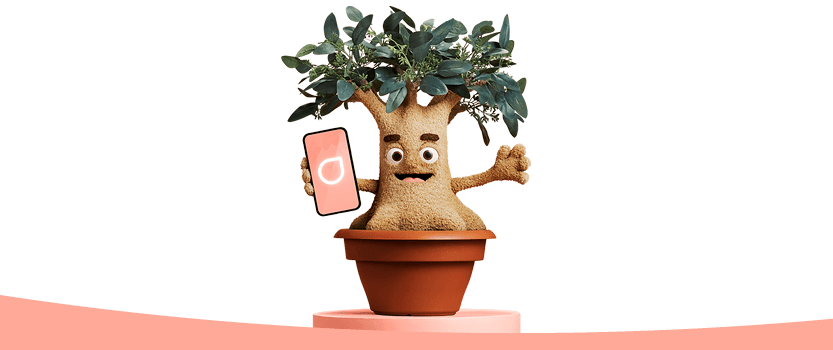Download the felix mobile app to activate your SIM
Available for free on the App Store and the Google Play Store. For more info on how to activate your felix SIM, see below.
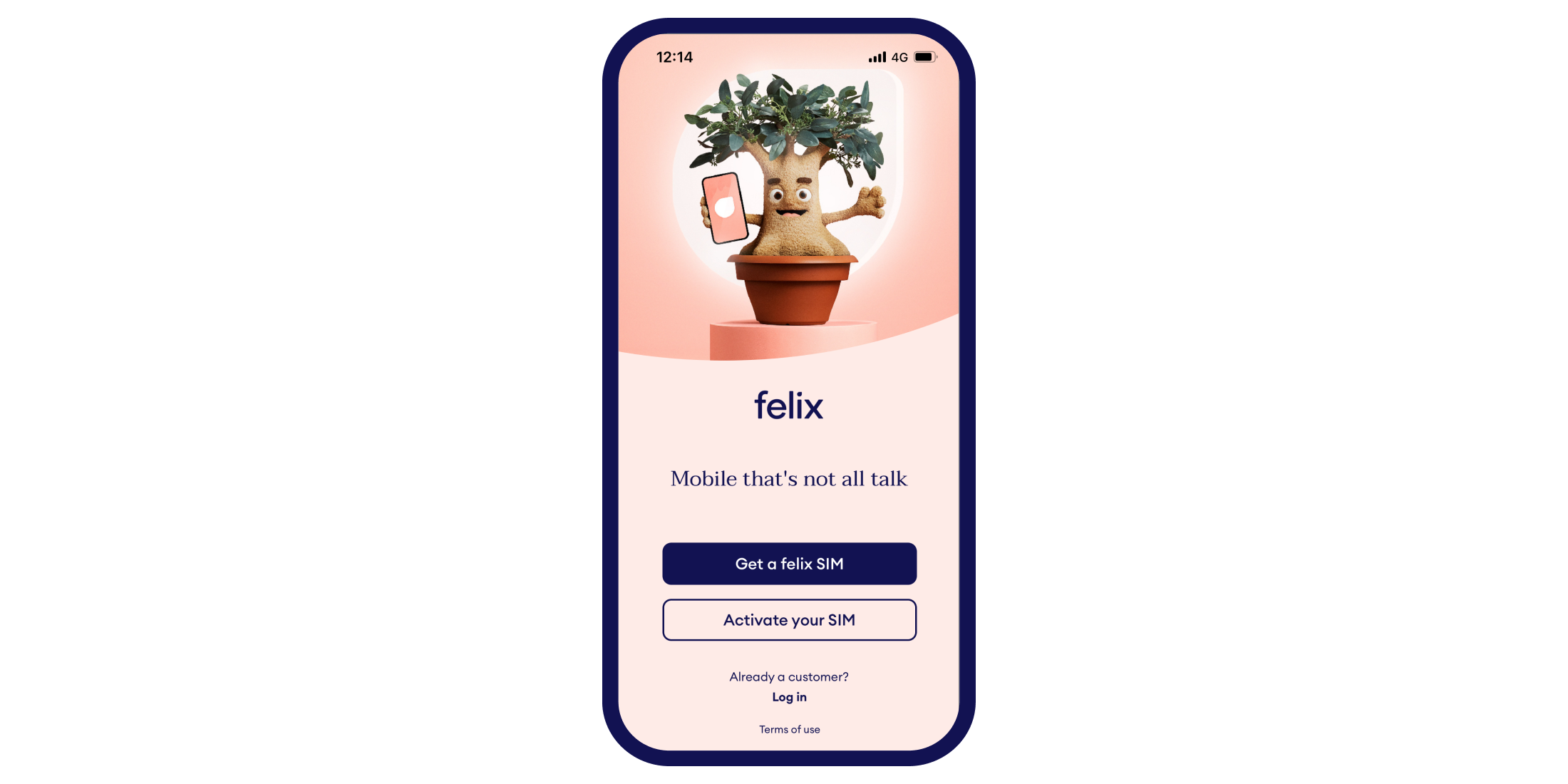
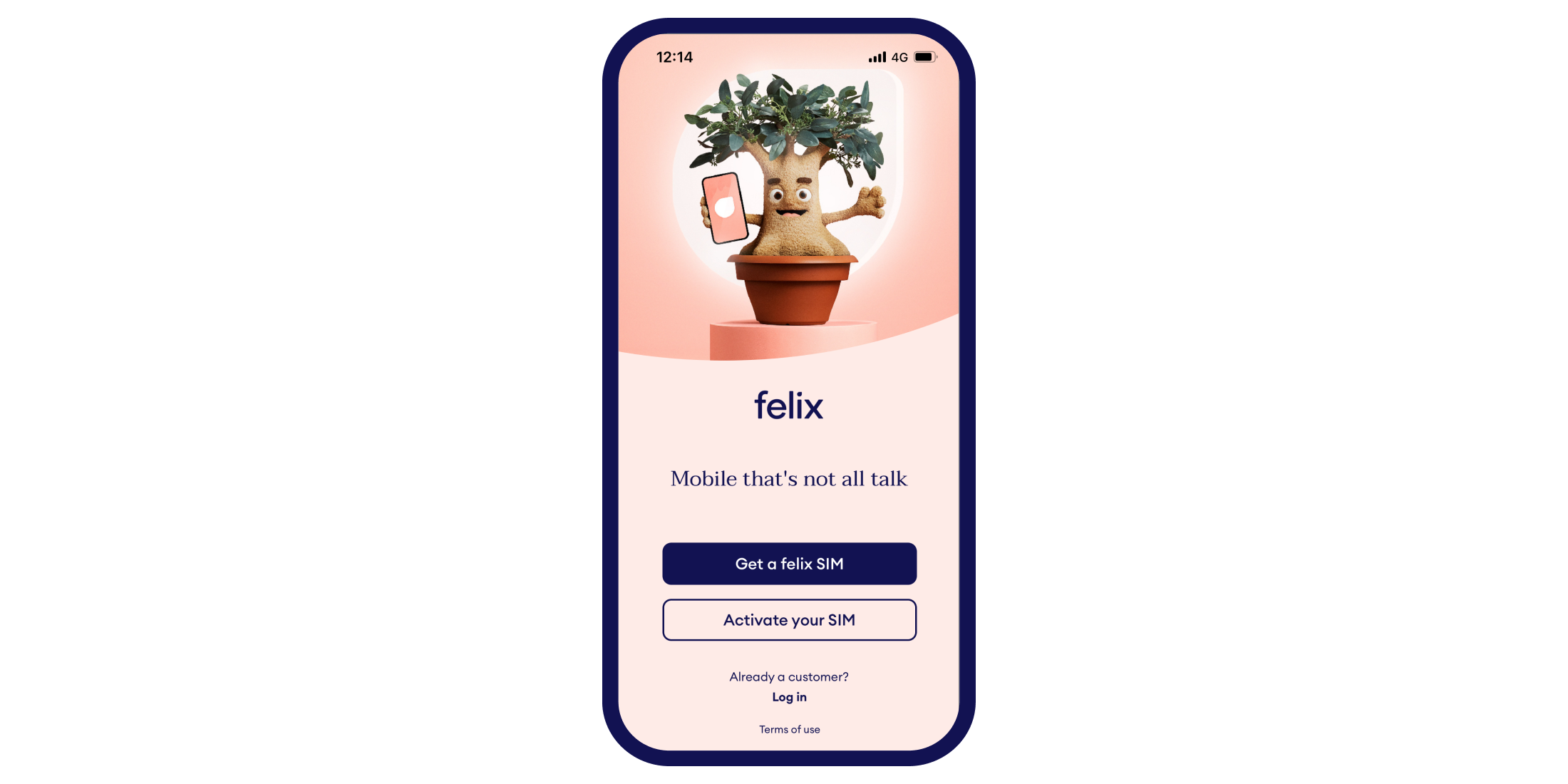
Activating a SIM card purchased in store?
If you're new to felix and purchased a SIM in store, follow the steps below.
Register your SIM number and setup your felix account.
Download the felix app.
Log in and complete the pre-activation steps on screen.
Once complete, follow the steps to activate your SIM.
Wait until the app notifies you to insert your new felix SIM.
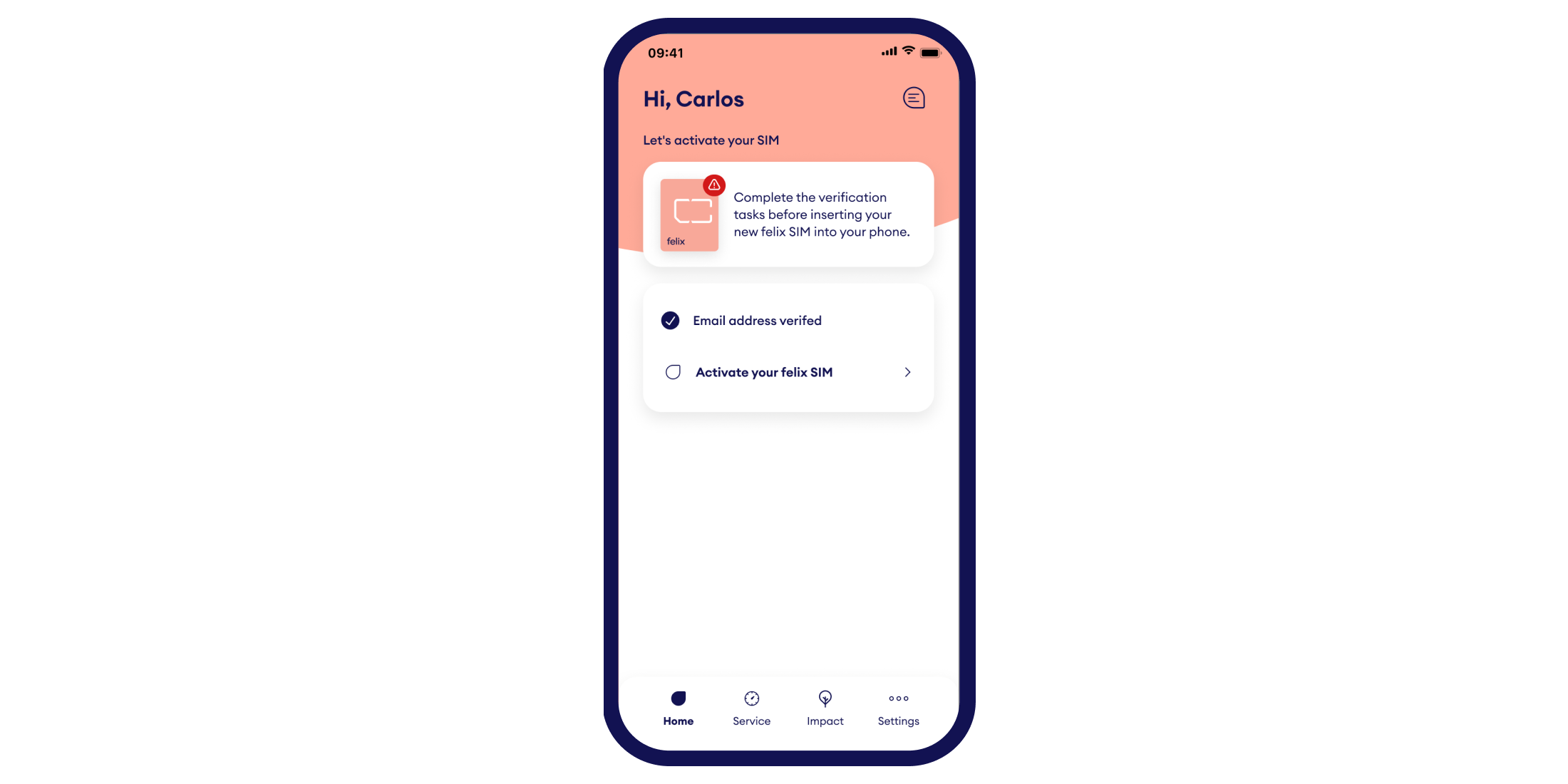
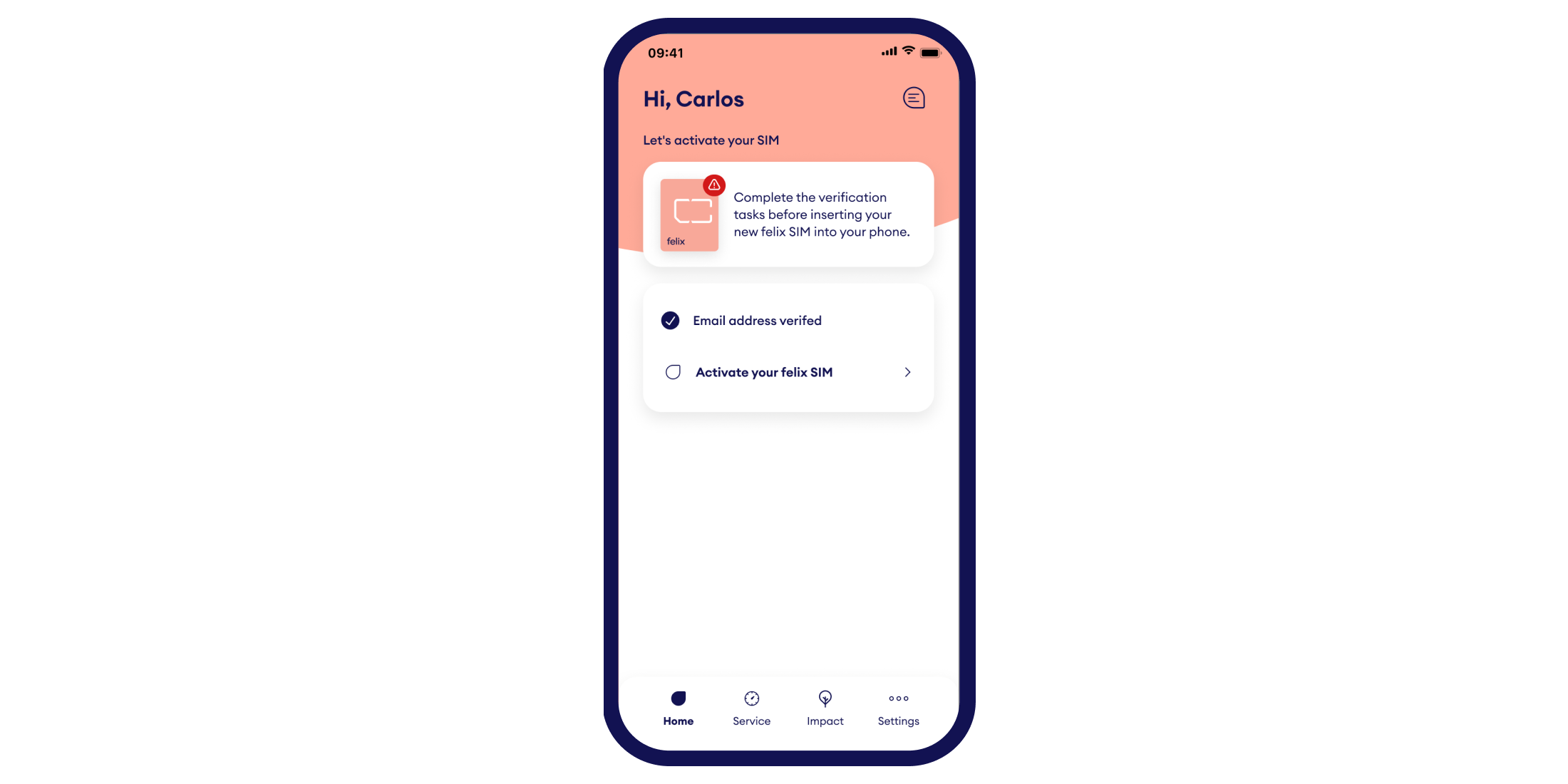
Activating a SIM card purchased online?
If you're new to felix and purchased a SIM in the felix app or on our website, follow the steps below.
Download the felix mobile app.
Log in and complete the pre-activation steps on screen.
Once complete, follow the steps to activate your SIM.
Wait until the app notifies you to insert your new felix SIM.
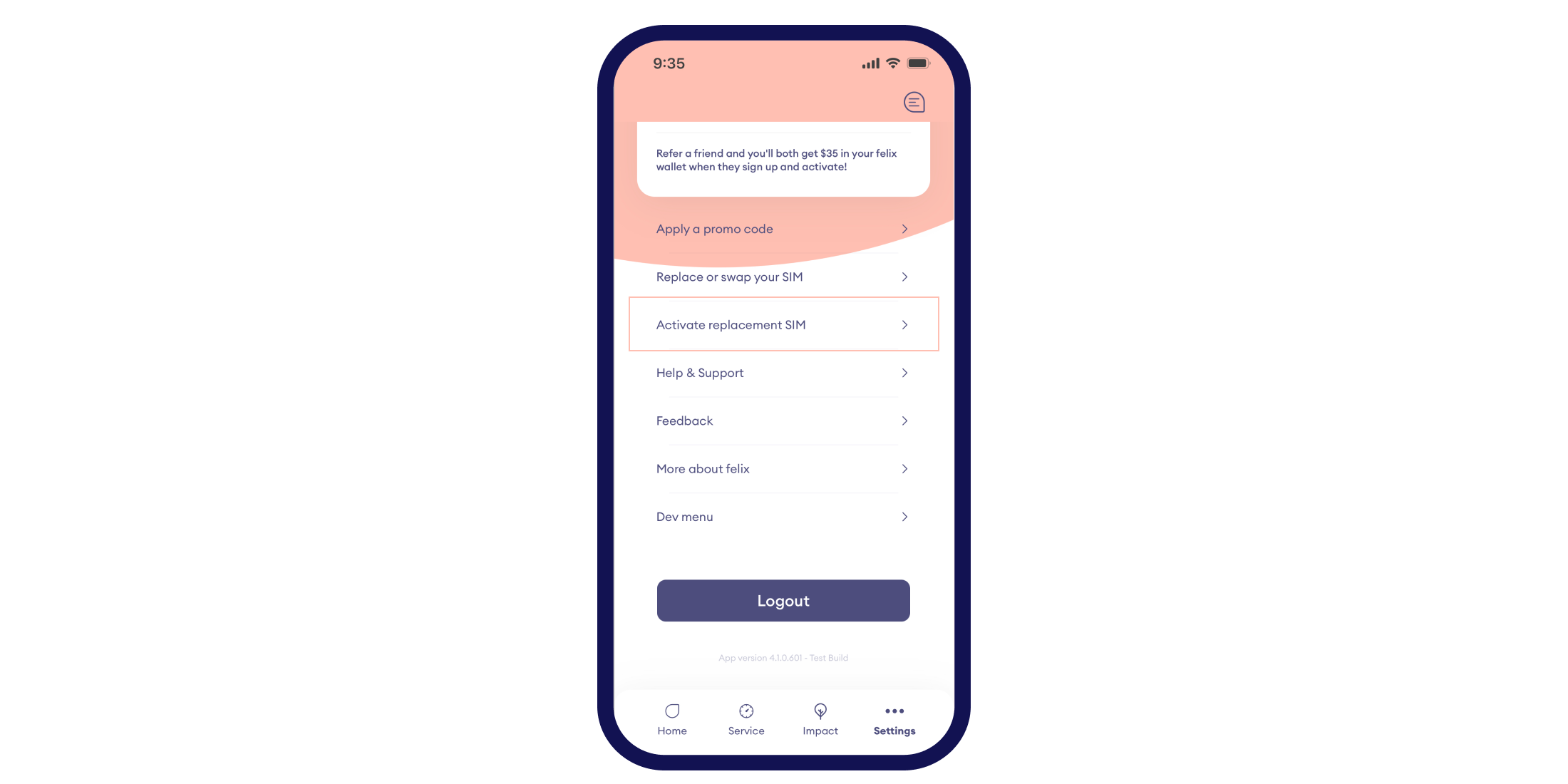
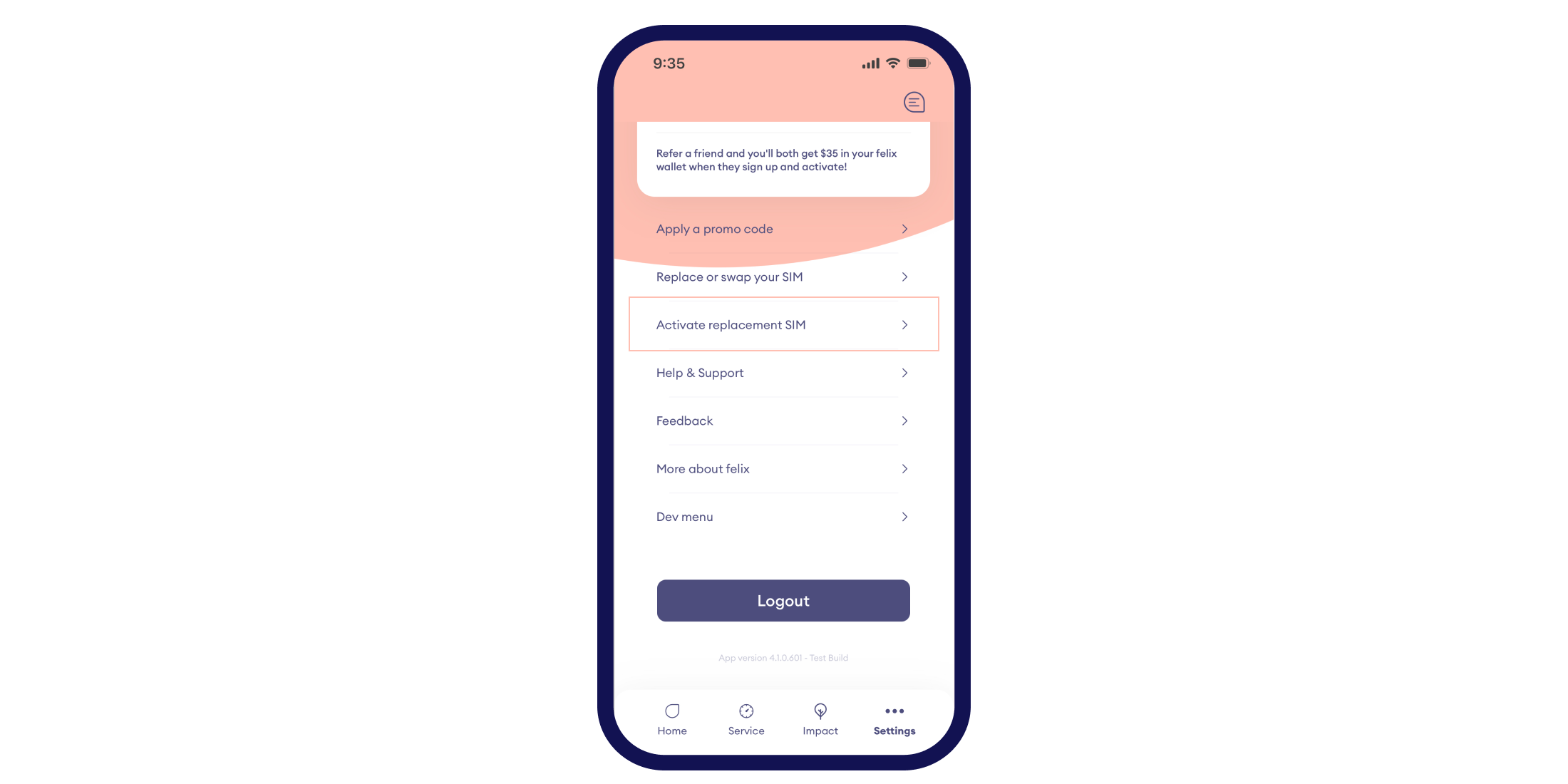
Activating a replacement SIM?
If you're an existing customer who's ordered a replacement SIM, follow these steps to activate your SIM and get back online.
Download the felix mobile app.
Log in and navigate to the Settings screen.
Choose Activate Replacement SIM from the setting screen.
Follow the steps to complete the activation of your replacement SIM.