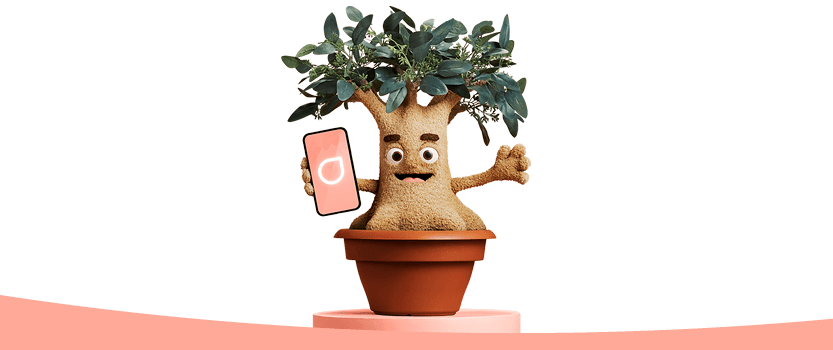eSIM plans with felix mobile
Switching to felix has never been easier with our eSIM plans, a convenient way to join felix! Check if your device is eSIM compatible below and in just a few taps you could switch over to one of our hassle-free eSIM mobile plans.
What is an eSIM?
Our eSIM mobile plans act just like a digital SIM card. An eSIM is a tiny chip that's already installed into a compatible eSIM device, so you can switch over to felix simply by downloading a felix eSIM onto your device. Using an eSIM comes with many benefits, including being able to use two numbers (one eSIM and one physical SIM card) in the one device at the same time.
How does an eSIM work?
With an eSIM compatible device, you can easily install an eSIM in minutes with felix mobile. Using an eSIM allows you to get connected to our network quickly and means you can also have both an eSIM and physical SIM in the one device at the same time. Whether you're signing up to felix via our website or in our app, you can choose to switch with an eSIM or a physical SIM card, it's up to you. When you're ready to activate your new eSIM, head to the felix app and follow the prompts that will walk you through it.
Why choose an eSIM?
Connect in minutes
You can join felix and activate your service simply by ordering and downloading your digital eSIM via our app. Most switches are done in as little as 15 minutes!
Two numbers. One phone
Enjoy the flexibility of having two numbers on the same phone! One for personal use and one for work by having an eSIM and a physical SIM in the same device.
Better for the planet
Using an eSIM means less plastic, less manufacturing, less packaging, no delivery and all round less waste! All leading to a lower impact on our beautiful planet.
eSIM mobile plans
25GB
$25$12.50/month
for the first 3 months50GB
$30$15/month
for the first 3 monthsUnlimited
mobile data
$40$20/month
for the first 3 months25GB
$25
50GB
$30
Unlimited
$40
Plan auto-renews every month until you cancel. 50% off first 3 months offer is avail. only to new + approved felix customers. Avail. until withdrawn. T+Cs apply. 5G available in select areas on compatible devices. Check coverage here. Additional data is $10 for 10GB. Terms and Conditions and Fair Use Policy applies. Please refer to our Critical Information Summaries.
How to buy an eSIM
Before you get started, please make sure you have:
New to felix? Follow these quick steps: 1. Download the felix mobile app 2. Choose a mobile plan and follow the prompts, selecting eSIM on sign up 3. Start the process and activate your eSIM when prompted
Already a customer and would like to swap to an eSIM? Follow these easy steps: 1. Head to the felix mobile app 2. On the Settings tab select Replace or swap your SIM 3. Follow the prompts and confirm you want to make the switch to an eSIM 4. Once you’ve confirmed, follow the three steps to set up and activate your new eSIM Activation takes just a few minutes and it automatically brings your current number over. If you run into any issues, reach out to us on live chat in the felix app for help.
Check if your device is eSIM compatible
Apple iPhone
Samsung
Oppo
Motorola
Switch in minutes
- Download the app or continue on web to sign up.
- Follow the steps in the app to activate your eSIM.
- You won't lose service with your current provider until you're on felix.
eSIM FAQs
Will using an eSIM change my plan at all?
Is there a charge to get an eSIM?
What mobile devices are compatible with eSIM?
Can I use a physical SIM and an eSIM on my device?
Can I use a felix eSIM with my wearable or smartwatch?
How long does it take to switch to an eSIM?
How do I use two phone numbers on my eSIM capable device?
Can I move my eSIM to another device?
How do I replace my eSIM on my device?