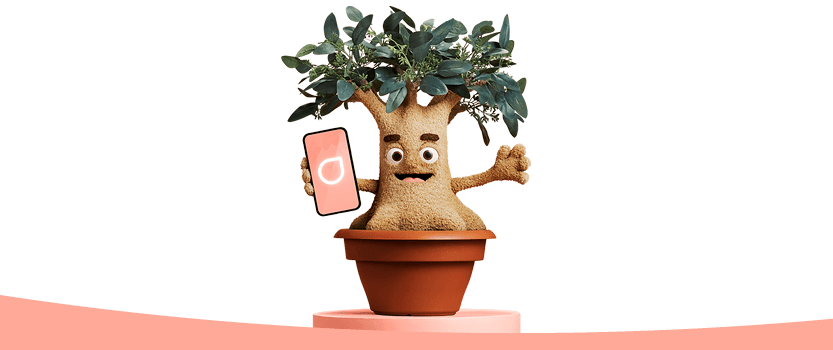Unwelcome calls + messages
If you receive unwelcome calls and messages, it’s best that you don’t answer or reply, and that you use voicemail to screen callers. You can block the caller/sender's number on your phone's built-in call rejection feature or by downloading an app to restrict incoming calls and messages. Changing your mobile number is a last resort, but we can help you do this via live chat on the felix mobile app.
An ‘unwelcome communication’ means the use of one or more types of communications service (e.g. voice, SMS/MMS or email) in a way the receiving party advises is unwelcome, but not currently a life-threatening communication.
A life-threatening communication is more serious, involving an event that gives a person reasonable grounds to believe that there is a serious and imminent threat to a person’s life or health. If you are receiving life threatening communication, please report these to the police immediately.
If you have received “a pattern” of unwelcome communications, there are protocols in place that set out how we can help you.
“A pattern” of unwelcome communications means:
(a) ten or more unwelcome communications in a 24-hour period;
(b) three or more unwelcome communications that are spread over a period of more than 24 hours and less than 120 hours; or
(c) unwelcome communications made at consistent and/or regular intervals
If you haven’t received a ‘pattern’ of unwelcome communications yet, but the unwelcome communications continue, please record the dates and times, and report these to felix mobile once a pattern, as described above, is met.
What can felix mobile do?
If you have received a pattern of unwelcome communications, please reach out to our team via live chat in the felix mobile app, and our team can submit an ‘unwelcome calls report’ on your behalf.
You will need to provide us with:
The times and dates of the unwelcome communications
The unwelcome caller’s phone number, if known
Consent to disclose your phone number to any other service provider that is associated with the investigation, as well as to the person generating the unwelcome communications.
Please don’t delete any record of the unwelcome communication(s) if you require assistance from felix mobile and/or the police.
Once a report has been submitted, we will commence an investigation to confirm the pattern. Upon confirmation of the pattern, we will arrange that a warning communication be sent to the originator of the unwelcome communications. Our team will notify you of the outcome of our investigation by SMS.
Additional information
At least 1 unwelcome communication must have been received within the last 30-day period.
We are unable to investigate unwelcome communications from overseas numbers.
To use voicemail messages as examples of unwelcome communications, you'll need to provide the time and date of when the message was left.
If you're using an iPhone, messages sent with iMessage can't be used as examples of unwelcome communications. This is because iMessage uses data rather than our network's calling or messaging gateways. You can switch iMessage off to ensure that your messages are received as a standard SMS or PXT.
Calls, video calls, and messages received through third party instant messaging apps, such as Facebook Messenger, WhatsApp can't be used as examples of unwelcome communications. This is because apps use data rather than our network's call or messaging gateways.
Under Australian privacy laws, we are unable to give out any information about the caller/sender.
For further guidance on the life threatening and unwelcome communications process, and for information on what action is taken if unwelcome communications persist, please view the Customer Process – Handing of Life Threatening and Unwelcome Communications.
Telemarketing calls
If you don’t want to receive telemarketer calls, you can add your number to the Australian Communications and Media Authority’s (ACMA) 'Do Not Call Register'. It may take up to 30 days for marketing agencies to recognise your registration and stop calling you. Mobile numbers remain on the register indefinitely. You can remove your number from the register if your situation changes.
Adding your number should stop most unsolicited calls but some categories of callers such as charities or religious organisations, registered political parties, educational institutions, market researchers and companies you have an active ongoing business relationship with will still be able to call you.
If you're a felix mobile customer, the Do Not Call Register won’t stop marketing communications from us. To opt out of our SMS marketing communications, send the message STOP to 0480 091 175.
You are not able to add your mobile number to the Do Not Call Register if it’s primarily used for business calls.